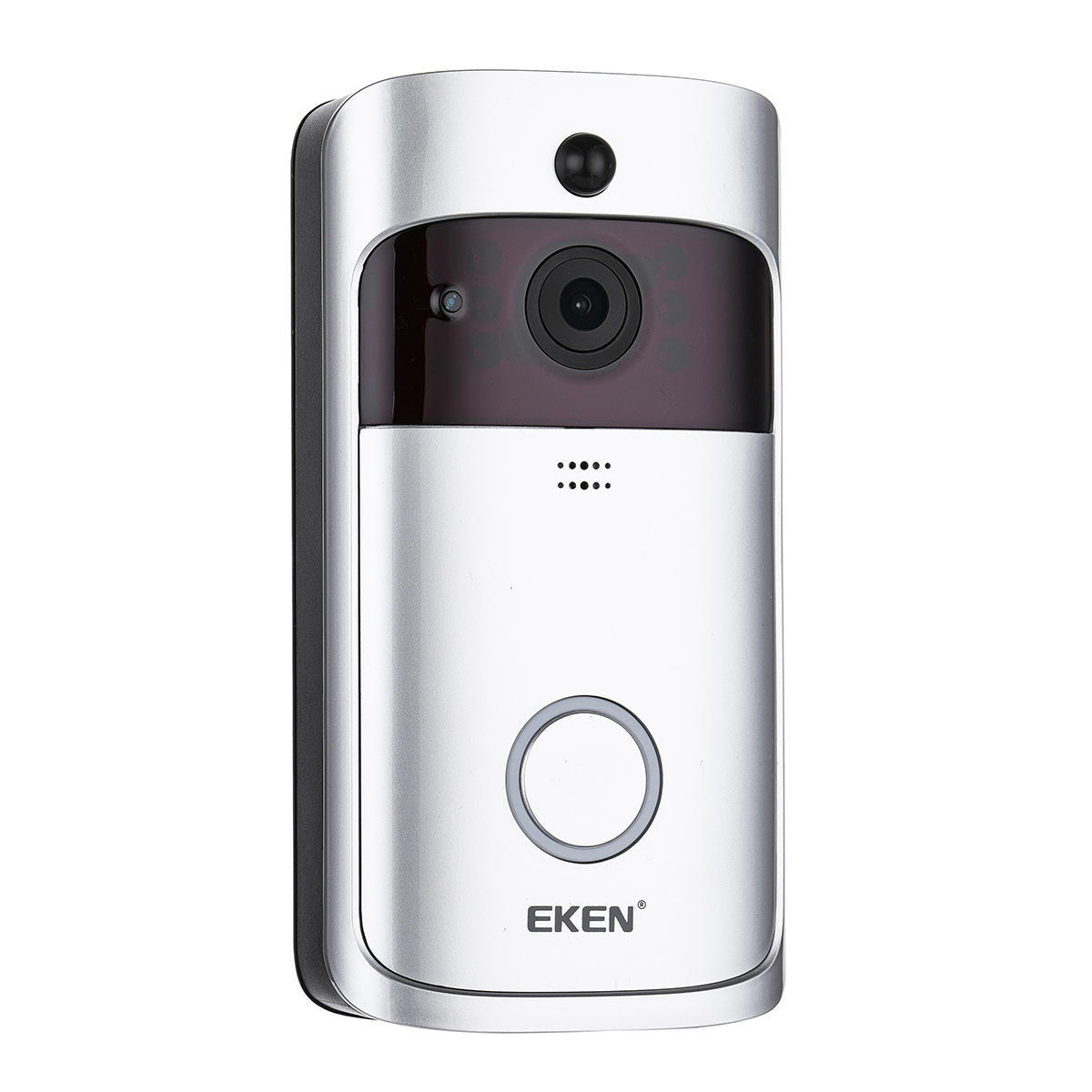Description
Note :1. The EKEN video doorbell 2 is only compatible with our wireless Chime. Wireless chime is optional, doorbell notification will go directly to Tosee app if chime is not installed.
Not compatible with traditional doorbell chimes.
2. New app 2.2.6 is now available on App.Store or Google Play.
3. If your wifi gets disconnected or you can't see the live view, be sure to press the doorbell's push button again to activate your EKEN video doorbell again.
Specification :
- PIR Motion Detection
The EKEN Video Doorbell 2 is equipped with a Passive Infrared Radiation sensor, detecting the slightest motion at the entrance. Receive notification on your phone when activity is detected near the door.
- Real-time Two-way Audio
When someone presses the doorbell, a notification will appear on your mobile phone. You can answer the door remotely using the app. Communicate directly through your device.
- 166-Degree Wide Angle Lens
Use the app to get the full 166-degree view of your front porch. See your visitors clearly and effortlessly.
- Smart Night Vision
Switch to night mode on your app, the light sensor on the doorbell will provide a clear view in the dark of night.
- Built-in Memory Card Embedded inside the doorbell is a 8GB SD memory card. Video looping automatically overwrites the oldest video files to make room for new footage.
- 2.4GHz Wi-Fi Compatible
The 2.4GHz Wi-Fi range of EKEN Video Doorbell is up to 20m (66ft), it easily connects to your homes WiFi network, sending live video feed to your phone.
You can see and talk to the visitor from the comforts of your bed, from work, or while on vacation.
- Share you video doorbell with your family
Monitor and share to 4 devices. Up to 4 users may view the video feed, but only 1 user can use the direct intercom. iOS and Android compatible.
- Easy Installation and Charging
Simple installation, you can mount the doorbell in minutes. The video doorbell 2 can be hardwired to existing doorbell wiring. Rechargeable batteries can also power the EKEN video doorbell.
Please pay attention to negative and positive electrode in order to avoid short circuit.
NOTICE:
How to RESET your doorbell?
Press and hold the RESET Button for 6 seconds.
1. Open the ToSee App:
- From the home page, tap the doorbell Live View.
- Tap the "Share icon" in the top right corner.
- Enter the device administrator password, then tap "Confirm".
- ap "+".
- Enter the new user's Nickname, then tap "Confirm". You will see a QR code.
2. Open the ToSee App on the new user's cellphone.
- From the home page, tap "+" in the top right corner.
- Tap "Scan QR code", then scan the QR code generated before.
- You will see "Success", then tap "Confirm".
- Enter a Device Name. Tap "Confirm" and you're all set!
Be sure to turn on push notifications on your phone.
1. Navigate to Settings -> Notifications -> ON
2. A list of apps that support push notifications will appear.
3. Touch the ToSee and choose your options.
Package Included :
1 x EKEN Video Doorbell 2
1 x Mounting Bracket
1 x Hex Key
1 x User Manual
1 x Security Screw
2 x 18650 batteries
2 x Hardwire Screws
5 x Anchors
5 x Mounting Screws