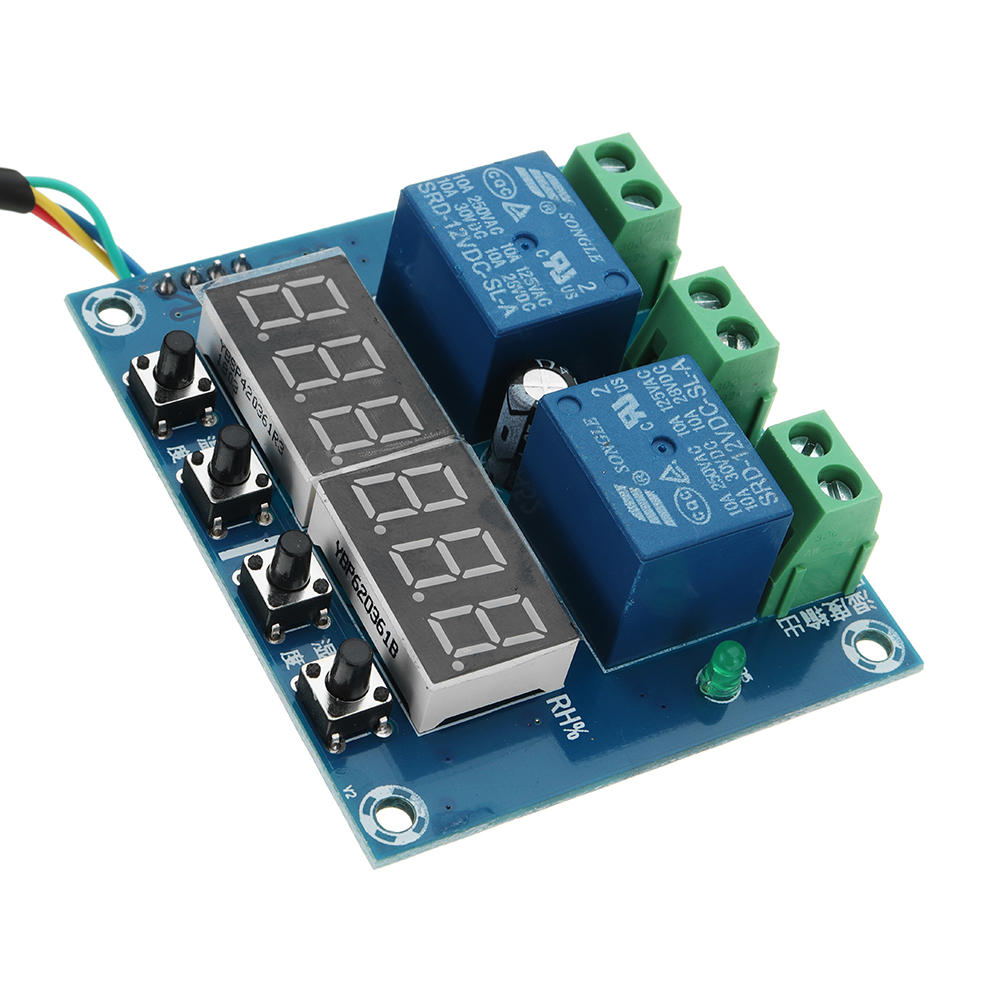Description
Parameter: Model: XH-M452Voltage: DC 12VTemperature range: -20°C to 60°CTemperature range: 0% to 100%RHControl accuracy: 0.1°C, 0.1RHDetector probe: integrated sensorOutput type: relay outputOutput capacity: up to 10AWeight: about 69g (with sensor)Size: 65*55*28mm (length*width*height)Temperature control: 1. Set the temperature + :Normal display mode, long press the + key for 3 seconds, start temperature numerical flashing, press the + / - key setting values, wrong operation after 5 seconds, automatically return to detect temperature display2. Set the temperature - :Normal display mode, long press - button for 3 seconds, stop numerical flashing temperature, press the + / - key set value3. Restore the factory Settings :At the same time long press temperature, and humidity + key for 3 seconds, digital display, 888, 888 Set the start temperature:Long press the + key, start the flashing temperature, set start temperature by + / - keyset Stop temperature: long press - button, stop flashing temperature, set stop temperature by + / - key Humidity Settings Set to start humidity: long press the + key, start the humidity value flashing, set by + / - key launch humidity valueSet stop humidity: long press - to stop humidity value, set by + / - key to stop the humidity value Fault code: display LLL mean the sensor faultdisplay HHH mean Test temperature exceed the range of measurementHow to control the humidity: Humidification / dehumidification mode setting method:1. Set [start humidity]: press and hold the + key to start the humidity value flashing, and set the start humidity value with +/- key.2. Set [stop Humidity]: press and hold the "-" key to stop the humidity value from flashing. Use the +/- keys to set the stop humidity value. How to control the temperature: 1. Set start temperature +:under the normal display state, long press the "+" button for 3 seconds, the start temperature value flashes, press +/- key to set the value, after 5 seconds without operation, automatically return to the detection temperature display. 2. Set the stop temperature:under the normal display state, long press the "-" button for 3 seconds to stop the flashing of the temperature value. Press the +/- button to set the value. 3. Restore factory settings:at the same time long press the temperature key and humidity "+" button for 3 seconds, digital display 888888 4. Heating / cooling mode setting method:4.1 Setting method: start temperature < stop temperature (program automatically determines operating mode as heating mode)4.2 Setting method: start temperature > stop temperature (program automatically determines the operating mode as cooling mode)4.3 Setting method:set [start temperature]: long press the "+" button to start the temperature flashing and set the start temperature value via the +/- keys;set [stop temperature]: long press the "+" button to stop the temperature flashing and set the stop temperature value via the +/- keys Note: When setting the mode, if you accidentally set the set temperature value upside down, the output indicator will not light, the load does not work, if the above conditions appear after the setting, you can check whether the set temperature value is reversed.