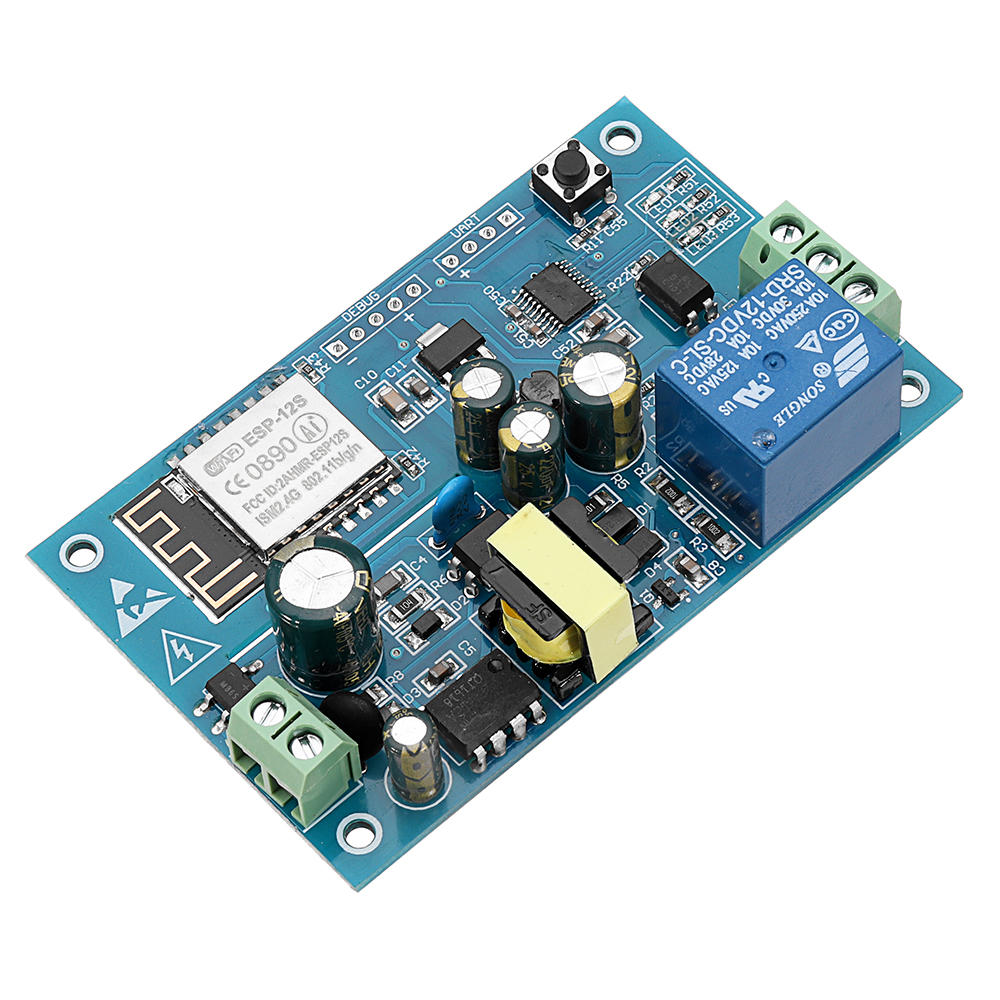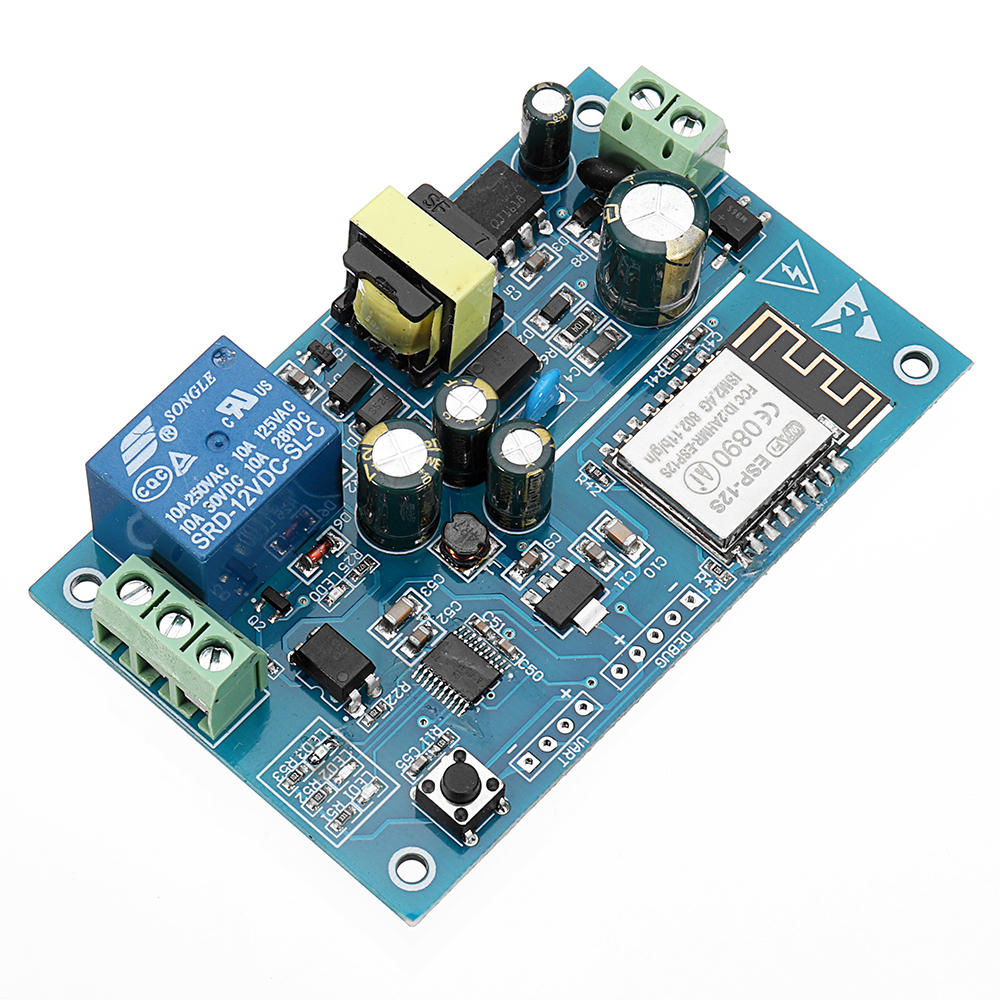Description
Description:220V one way WiFi relay module carried a ESP8266 WiFi module and mature 8 bit MCU, with Professional switching power supply circuit.It could control the relay by cell phone APP within the local area network (LAN).It is easy to set .
Instructions: Click here to open
More details: Click here to open
Function features:
1. on board high quality MCU and ESP8266 WIFI module
2. two working mode:
Mode 1: cellphone carry on wifi module directly
Mode 2: cellphone and wifi module carry on router together
3. Transmission distance:
(1) the open environment, when when mobile phone is carrying on the WIFI module, maximum transmission distance is 100 m
(2) when the WiFi module and cell phone carrying on the router at the same time the signal transmission distance depends on router signal
4. Use the Smartconfig technology to complete the configuration of the account and password of the ESP8266 WIFI module on the mobile APP. The configured account and password will be memorized after power off
5. The power supply IC of ST original factory can be directly connected with the municipal power, and it has wide voltage input range: AC 85V-264V, stable dc voltage output, ensuring stable operation of the control part
6. The board contains 220V, 10A/250VAC 10A/30VDC Songle original relay, which can continuously absorb 100,000 times, with the protection of diode current and short response time.
7. PCB material and manufacturing process meets the standards of Rohs .
8. On board relay LED indicator , mode option and working statue LED indicator
9. Reserved UART debug interface and MCU download port for program
10. Board size: 80*50mm
Board interface introduction:
L. N: AC input
Button: mode change (default mode is mode 1) +reset button, short time press for mode change, long time press over 3S is for reset
LED0(Red): relay working indicator LED, LED is on when relay is open
LED3(Red): mode 1 indicator
LED2(Blue): mode 2 indicator
LED1(Green): working statue indicator, exact details as below:
(1)When extinguished, it is being configured or disconnected from the router
(2)0.5s fast blinking represents cellphone app is configuring WIFI account and password for ESP8266 module
(3) 2S slow blinking to configure finished ,and wait for connection with cellphone by TCP
(4)LED always on represents TCP connections with mobile phone successfully
COM: Common terminal
NC: normal close
NO: normal open
Control command for relay(hex format):
Open relay: A0 01 01 A2
Close relay: A0 01 00 A1
Get ready for the following software and tools:
(1)L and N connects 220V AC power supply
(2)Install APP EspTouch_Demo android version to configure wifi account and password for ESP8266 module for the first time of mode 2
Kindly note :
1. For the first time, it will take a little longer (about 1 minute) to configure the WIFI password. After the configuration is completed, it will take 20 seconds to automatically connect the next boot.
2. If you want to change the router, you can reset or press the key (the WIFI account and password of the previous memory will be cleared by the key), and the WIFI account and password will be configured for esp8266 in mode 2.
3. When ESP 8266 memory router signal is very weak or not in service area led to the suspension of connection, the green light will go out and try to connect automatically, buttons for invalid state in the process, when the green light is required to 2 s slow flash has returned to the connection.
4. Mode 1 and mode 2 only use the key when the green light is 2 seconds slow flash or normal, and the rest is self-configuring in the chip or waiting for the configuration process, and the key is invalid.
5. The mobile phone and esp8266 will automatically disconnect the TCP connection for more than 6 minutes, and then click "CONNNECT" in the upper right corner of "EasyTCP 20" APP to re-establish the connection.
6. In order to ensure safety, do not touch the area with the electric mark!
Package included:
1 x AC 220V ESP8266 WIFI Relay Module