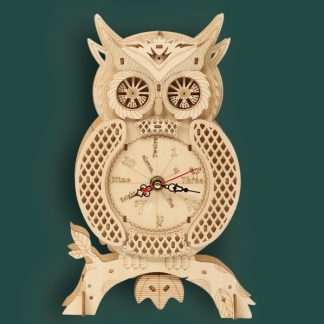Description
1. Material: ABS2. Mode and connection instructions
Switch mode:
Press Y+Home for 2 seconds to enter the Bluetooth search mode, LED1-LED4 flashes, and the channel indicator corresponding to the successful connection is always on (Switch host allocation);
Sync status, or pairing with the host: LED1-LED4 flashing horse;
Note: After the controller enters the sync mode, it will automatically sleep if there is no synchronization within 2.5 minutes.
Android mode:
Press A+HOME for 2 seconds to enter the Bluetooth search mode. The LEDs are LED2 and LED3. When pairing, the LED flashes quickly and the connection is successful.
3. Connection mode
Press the HOME button for 1 second to wake up the handle. After being woken up, it will automatically connect to the host that is paired with it. If the connection is unsuccessful for 10 seconds, it will automatically sleep; other buttons have no wake-up function.
4. Charging instructions
When the handle is turned off, LED1-LED4 flashes slowly when charging, and the LED is off;
Battery low voltage alarm: The current pass indicator flashes (flashing); the current channel indicator flashes (slow flash) when charging, and the current indicator is always on when fully charged;
In pairing, back-to-charge or low-power, the pairing and back-to-back LEDs indicate priority.
5. Automatic sleep
The main screen is off and the handle is automatically hibernated; in Bluetooth mode, press the HOME button for 5 seconds to disconnect from the host.
Automatically sleeps without any button presses within 5 minutes (including the sensor does not move).
6. USB function
Operation mode: insert SWITCH host automatically recognizes as SWITCH, insert PC into standard XINPPUT mode;
USB LED indicator: SWITCH: Assigned by the host; XINPUT: LED1, LED4 is on.
PC-USB upgrade: press the L3 and then plug in the PC-USB to enter the upgrade state, open the upgrade software, and upgrade the controller software according to the operation steps.
Note: The Turbo function has no memory and no LED indication; the screen capture buttons in PC and Android mode have no function.