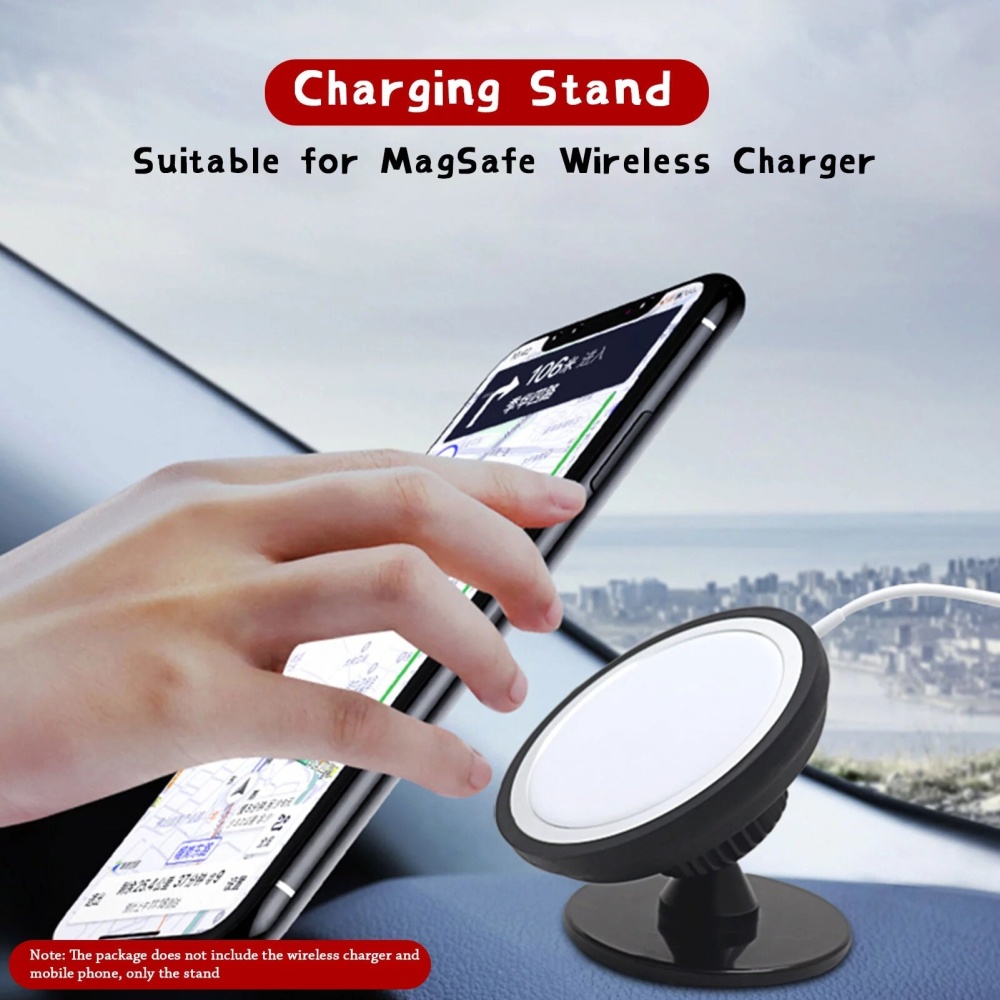Lenovo BH2 Earhooks Wireless bluetooth 5.0 Headset Intelligent Noise Reduction High-Definition Call Earphone – Black
$121,50 Original price was: $121,50.$87,88Current price is: $87,88.
Features:
-HiFi high fidelity sound surging heavy bass.
-bluetooth 5.0 chip: lower power consumption, more stable.
-Large capacity charging case, standby time 220 hours.
-Wake up your voice assistant via simple tap control. Tell it what you need without taking out your phone.
Specification:
: Lenovo
Model: BH2
bluetooth version: 5.0
Standby time: 220 hours
Talking time: 26 hours
Music time: 24 hours
Charging time: 1-2 hours
bluetooth distance: 10M
Support: HFP/A2DP/HSP/AVRCP
Package Contents:
1 * Lenovo BH2 Single Headset
1 * Charging Cable
1 * Manual
Note:
Please update your product description”How to change the language voice to English”
It will definitely come in handy for other buyer:
1. Bluetooth must be turned off on paired devices phone/computer/tablet… Otherwise a Bluetooth connection will be established and changing the language is not possible!
2. The handset must be switched off.
3. Switch on the handset.
4. Immediately after switching on, as you can hear voice, press the on/off button 3 times quickly.
5. “English mode” announces in the hanset!
2000 in stock
Description
Features:-HiFi high fidelity sound surging heavy bass.-bluetooth 5.0 chip: lower power consumption, more stable.-Large capacity charging case, standby time 220 hours.-Wake up your voice assistant via simple tap control. Tell it what you need without taking out your phone.
Specification:: Lenovo Model: BH2 bluetooth version: 5.0Standby time: 220 hoursTalking time: 26 hoursMusic time: 24 hoursCharging time: 1-2 hoursbluetooth distance: 10MSupport: HFP/A2DP/HSP/AVRCP
Package Contents:1 * Lenovo BH2 Single Headset 1 * Charging Cable1 * Manual
Note:Please update your product description"How to change the language voice to English"It will definitely come in handy for other buyer:1. Bluetooth must be turned off on paired devices phone/computer/tablet... Otherwise a Bluetooth connection will be established and changing the language is not possible!2. The handset must be switched off.3. Switch on the handset.4. Immediately after switching on, as you can hear voice, press the on/off button 3 times quickly.5. "English mode" announces in the hanset!