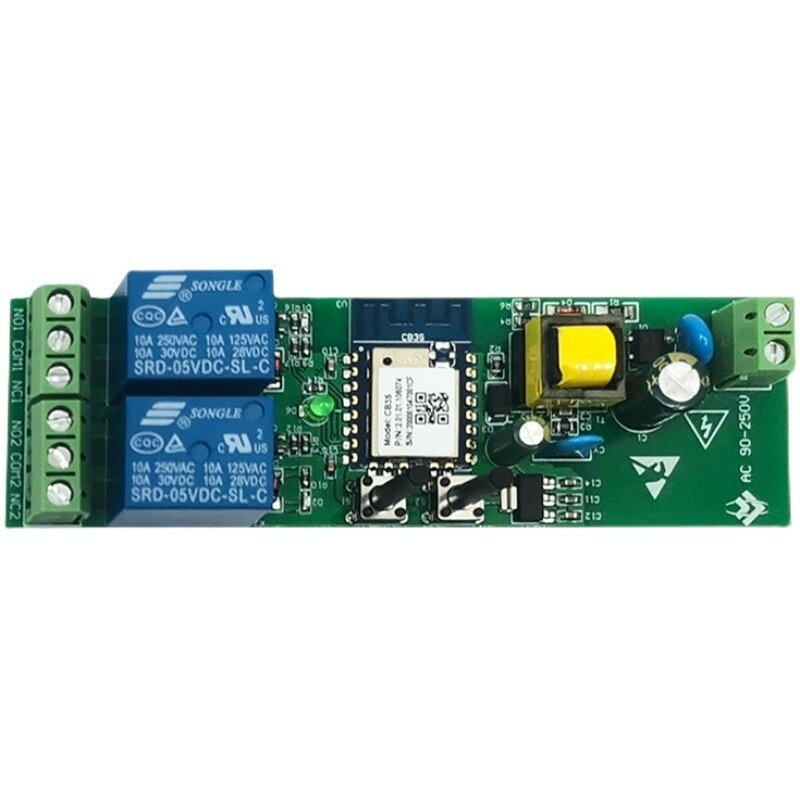Description
Overview:Embedded IoT intelligent control program, only a router with Internet access and an Android/IOS mobile phone can realize remote control of household appliances anytime and anywhere, and supports local buttons, which can be used to upgrade and modify existing household appliances to make them Be smart in seconds!
Features:
1. Onboard smart IoT WiFi module, simple configuration and powerful function;2. Support "Tuya" mobile phone APP through WIFI and 4G/3G network remote control;3. Support multiple control methods such as timing, delay, device sharing, smart scenes, etc. when using the mobile APP to control;4. Support real-time feedback of switch status when both the device and APP are online;5. Support two modes of self-locking and timing (including countdown, cycle timing, random timing, and jog switch);6. Onboard 2 5V, 10A/250V AC 10A/30V DC relays, which can be activated continuously for 100,000 times, have diode effusion protection, and have a short response time;7. Power supply voltage: AC90-250V;8. Number of channels: 2 channels, maximum overcurrent per channel: 10A, maximum total power: 1600W;9. Onboard WIFI status indicator, relay switch indicator;10. The PCB board and materials used in the smart switch adopt lead-free technology, with high-quality materials, environmental protection and safety.
Support third-party control:
Alexa/Google Assistant/xiaodu/tianmaojingling
Mobile APP control:(1) APP download and installation: search for "tuya smart" APP in the Android/IOS application mall and install it.(2) Open the APP, register a Tuya account and log in:(3) Device registration: Press and hold the S1 button or S2 button for more than 5 seconds. When the WiFi status indicator (D6) flashes, it means the device is waiting for pairing. At this time, the phone is connected to the WiFi router (2.4GWiFi) and Bluetooth is turned on. Click the "+" button in the APP interface, select the switch (Bluetooth), use the APP to complete the addition, the indicator D16 changes from flashing to constant light, the specific steps are as follows:Note: There are two other modes for network configuration. Bluetooth configuration is used here because registration will not fail.(4) APP control device switch: After the addition is complete, the mobile phone can remotely control the device through WIFI/4G/3G network (if the WiFi is disconnected, you can turn on the Bluetooth and use the Bluetooth control within ten meters of the device). For example, use APP to turn on the first switch, channel 1 is turned on, channel 1 indicator D1 is on, and the devices connected to channel 1 work.
Package includes:
1 x Relay Module with remote control
Wiring guidelines, control lamps:
Interface:
1. P1: AC90-250V power supply;2. Local buttons: S1 and S2 control the two relays to close and open respectively, and press and hold for more than 7S to distribute the network;3. WIFI status indicator D6 (green light): flashing means waiting for pairing, always on and the network is successfully configured;4. D1 and D2 relay output status indicator;5. Relay output terminal:NO: normal open;COM: common;NC: normally closed;