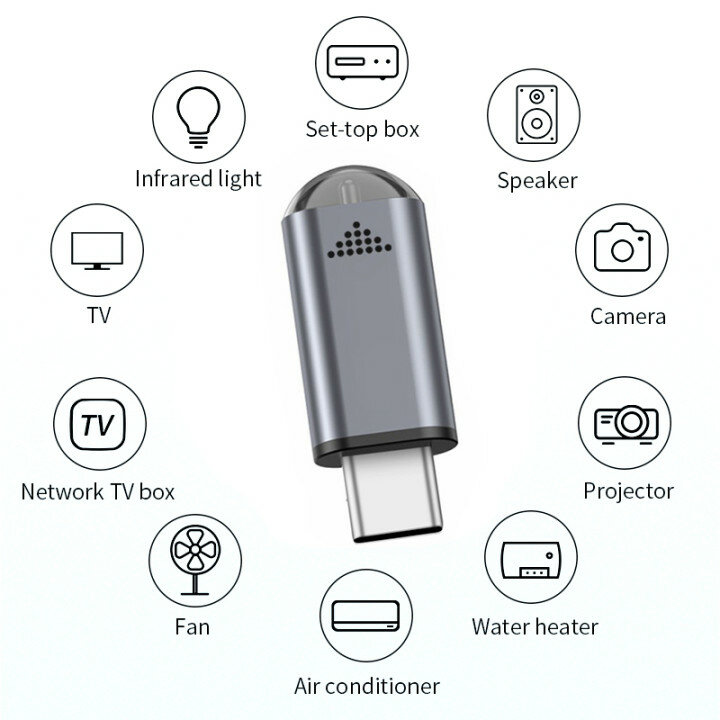Wireless IR Mobile Infrared Appliances Adapter Remote Control Type-C/ USB Interface Smart App Controler For TV TV BOX – Silver Micro USB
$73,65 Original price was: $73,65.$39,88Current price is: $39,88.
Description:
Android Type-C and Micro versions support all Android phones with OTG functions. Note that the phone needs to support OTG function (OTG is an abbreviation of On-The-Go, which is mainly used for connection between various devices or mobile devices for data exchange). Some s of mobile phones need to manually open the OTG function (opening method: settings-other settings-open OTG switch), such as Vivo, OPPO mobile phones. The Android version has a learning function to learn remote control codes that are not available in the current codebase.
Supported languages:
Chinese Simplified, Chinese Traditional, English, German, Japanese, Korean, French, Russian, Ukrainian, Italian, Hindi, Indonesian, Turkish, Polish, Thai, Romanian, Dutch, Portuguese, Spanish, Vietnamese, Malay.
APP
Search and download Uni TV Remote in Apple Stores abroad,
Search and download Zaza remote in Google Store
Interface
Type-C/ Micro USB
Remote Control Distance
10M
Material
PVC+PC+ Aluminum Alloy + Silica Gel
Size
42 * 14 * 8 mm
Weight
3.9 g
Certification
CE FCC Rohs
Packing List
1*Remote control
1*Silicone protective sleeve
1*Keyring
1*Manual
Q & A:
Q: Can the remote control all appliances?
A: The remote control can cover more than 90% of the infrared home appliances on the market, generally well-known s are OK. If there is no adaptation process, there is no adaptation, the Android phone can choose DIY to carry out the learning function. (Apple mobile phones are not supported yet). Non-infrared appliances cannot be remote-controlled, such as Bluetooth remote control and 2.4Ghz remote control.
Q: How far is the remote control?
A: The distance between the remote control and the machine depends on the receiving situation of the electrical appliances. The actual household appliances measured are 8-15 meters. Fully meet daily needs.
Q: Why can’t the Android phone be recognized after plugged into the remote control or cannot be used normally after recognition?
A:
a. If the phone is OPPO, Vivo phone, you need to turn on the OTG switch in Settings-Other Settings -.
b. Other Android phones have similar problems, you can open the remote control wizard-mine-settings in the upper right corner-infrared driver settings-the device can select USB.
2000 in stock
Description
Description:Android Type-C and Micro versions support all Android phones with OTG functions. Note that the phone needs to support OTG function (OTG is an abbreviation of On-The-Go, which is mainly used for connection between various devices or mobile devices for data exchange). Some s of mobile phones need to manually open the OTG function (opening method: settings-other settings-open OTG switch), such as Vivo, OPPO mobile phones. The Android version has a learning function to learn remote control codes that are not available in the current codebase.
Supported languages:Chinese Simplified, Chinese Traditional, English, German, Japanese, Korean, French, Russian, Ukrainian, Italian, Hindi, Indonesian, Turkish, Polish, Thai, Romanian, Dutch, Portuguese, Spanish, Vietnamese, Malay.
APP
Search and download Uni TV Remote in Apple Stores abroad,
Search and download Zaza remote in Google Store
Interface
Type-C/ Micro USB
Remote Control Distance
10M
Material
PVC+PC+ Aluminum Alloy + Silica Gel
Size
42 * 14 * 8 mm
Weight
3.9 g
Certification
CE FCC Rohs
Packing List
1*Remote control1*Silicone protective sleeve1*Keyring1*Manual
Q & A:Q: Can the remote control all appliances?A: The remote control can cover more than 90% of the infrared home appliances on the market, generally well-known s are OK. If there is no adaptation process, there is no adaptation, the Android phone can choose DIY to carry out the learning function. (Apple mobile phones are not supported yet). Non-infrared appliances cannot be remote-controlled, such as Bluetooth remote control and 2.4Ghz remote control.
Q: How far is the remote control?A: The distance between the remote control and the machine depends on the receiving situation of the electrical appliances. The actual household appliances measured are 8-15 meters. Fully meet daily needs. Q: Why can't the Android phone be recognized after plugged into the remote control or cannot be used normally after recognition?A:
a. If the phone is OPPO, Vivo phone, you need to turn on the OTG switch in Settings-Other Settings -.b. Other Android phones have similar problems, you can open the remote control wizard-mine-settings in the upper right corner-infrared driver settings-the device can select USB.